Excel Basics: Core Data Analysis, Manipulation, and Presentation
Course Overview

The participants of this Excel basic training course will be provided with a fundamental understanding of the Excel environment and the ability to complete tasks independently. Our course in Excel basics is designed for beginners, where they will learn and demonstrate the correct application of the principal features of Excel 2016.
Candidates will receive training in Excel spreadsheets, create, and edit a workbook with multiple sheets during the Excel basic training program. They will use graphic elements to represent data visually. Workbook examples include professional-looking budgets, financial statements, team performance charts, sales invoices, and data-entry logs.
Goal of Course:
The level of Excel basic training will improve the participants’ capabilities in using Microsoft Excel. They will be able to extensively experience and try all the learning outcomes; however, it is not within the scope of this training to master all aspects (Micro and programming), as it is customized to suit OFC needs.
Duration:
2 Days
Language:
English / Arabic
Training Objectives
- Delegates will be able to Create and manage worksheets and workbooks
- Delegates will be able to Manage data cells and ranges
- Delegates will be able to Create tables
- Delegates will be able to Perform operations with formulas and functions
- Delegates will be able to Create charts and objects
Module Outlines
Module 1: Create and manage worksheets and workbooks
- Create worksheets and workbooks
- Create a workbook, import data from a delimited text file, add a worksheet to an existing workbook, copy and move a worksheet
- Navigate in worksheets and workbooks
- Search for data within a workbook; navigate to a named cell, range, or workbook element; insert and remove hyperlinks
- Format worksheets and workbooks
- Change worksheet tab color, rename a worksheet, change worksheet order, modify page setup, insert and delete columns or rows, change workbook themes, adjust row height and column width, insert headers and footers
- Customize options and views for worksheets and workbooks
- Hide or unhide worksheets, hide or unhide columns and rows, customize the Quick Access Toolbar, change workbook views, change window views, modify document properties, change magnification by using zoom tools, display formulas
- Configure worksheets and workbooks for distribution
- Set a print area, save workbooks in alternative file formats, print all or part of a workbook, set print scaling, display repeating row and column titles on multipage worksheets, inspect a workbook for hidden properties or personal information, inspect a workbook for accessibility issues, inspect a workbook for compatibility issues
Module 2: Manage data cells and ranges
- Insert data in cells and ranges
- Replace data; cut, copy, or paste data; paste data by using special paste options; fill cells by using Auto Fill; insert and delete cells
- Format cells and ranges
- Merge cells, modify cell alignment and indentation, format cells by using Format Painter, wrap text within cells, apply number formats, apply cell formats, apply cell styles
- Summarize and organize data
- Insert sparklines, outline data, insert subtotals, apply conditional formatting
Module 3: Create tables
- Create and manage tables
- Create an Excel table from a cell range, convert a table to a cell range, add or remove table rows and columns
- Manage table styles and options
- Apply styles to tables, configure table style options, insert total rows
- Filter and sort a table
- Filter records, sort data by multiple columns, change sort order, remove duplicate records
Module 4: Perform operations with formulas and functions
- Summarize data by using functions
- Insert references, perform calculations by using the SUM function, perform calculations by using MIN and MAX functions, perform calculations by using the COUNT function, perform calculations by using the AVERAGE function
- Perform conditional operations by using functions
- Perform logical operations by using the IF function, perform logical operations by using the SUMIF function, perform logical operations by using the AVERAGEIF function, perform statistical operations by using the COUNTIF function
- Format and modify text by using functions
- Format text by using RIGHT, LEFT, and MID functions; format text by using UPPER, LOWER, and PROPER functions; format text by using the CONCATENATE function
Module 5: Create charts and objects
- Create charts
- Create a new chart, add additional data series, switch between rows and columns in source data, analyze data by using Quick Analysis
- Format graphic elements
- Resize charts, add and modify chart elements, apply chart layouts and styles, move charts to a chart sheet
- Insert and format objects
- Insert text boxes and shapes, insert images, modify object properties, add alternative text to objects for accessibility
Customized Learning
Leap To Success is offering a variety of learning options to meet current realities and can be adapted to suit your business needs. These options include variants of online, blended and on-site course formats.
Face To Face Learning
Enabling you to have a face to face interactive and engaging learning experiences led by renowned industry experts and thought leaders with extensive practical experience who will employ a variety of interactive learning techniques, including short high-impact videos, case studies, assessments, role plays, in addition to on-going support.
Virtual Learning Labs
Interactive online learning held in real-time using Zoom and are led by international subject matter experts who incorporate case studies, breakout rooms, guided practice, simulations and discussions to maximise your learning experience.
General Methodology
Similar to any L2S training program, this program offers an interactive learning experience in which will allow the delegates to reflect on their learning through an informative and indulging at different training stages. In Addition to that, this course is technical by nature. Therefore, to ensure the assimilation of the techniques introduced, the training will be given in a computer lab, providing each attendee with a PC. The training will also contain a practical part that puts each training in practical situations, engaging them in day-to-day examples and case studies.
Sign Up For the Course